Recently I decided to switch my vim package manager once again, and this time the choice fell on vim-plug. (A couple of years ago I switched from Janus to Vundle)
The main part of this article consist of information found in the vim-plug README
Features
- Single file. No boilerplate code required.
- Concise, intuitive syntax
- Super-fast parallel installation/update
(with any of
+job,+python,+python3,+ruby, or Neovim) - Creates shallow clones to minimize disk space usage and download time
- On-demand loading for faster startup time
- Can review and rollback updates
- Branch/tag/commit support
- Post-update hooks
- Support for externally managed plugins
Installation
Download plug.vim and put it in the “autoload” directory.
Vim
curl -fLo ~/.vim/autoload/plug.vim --create-dirs \
https://raw.githubusercontent.com/junegunn/vim-plug/master/plug.vim
Neovim
curl -fLo ~/.local/share/nvim/site/autoload/plug.vim --create-dirs \
https://raw.githubusercontent.com/junegunn/vim-plug/master/plug.vim
Commands
These are some of the commands that vim-plug provide.
PlugUpdate
Install or update plugins
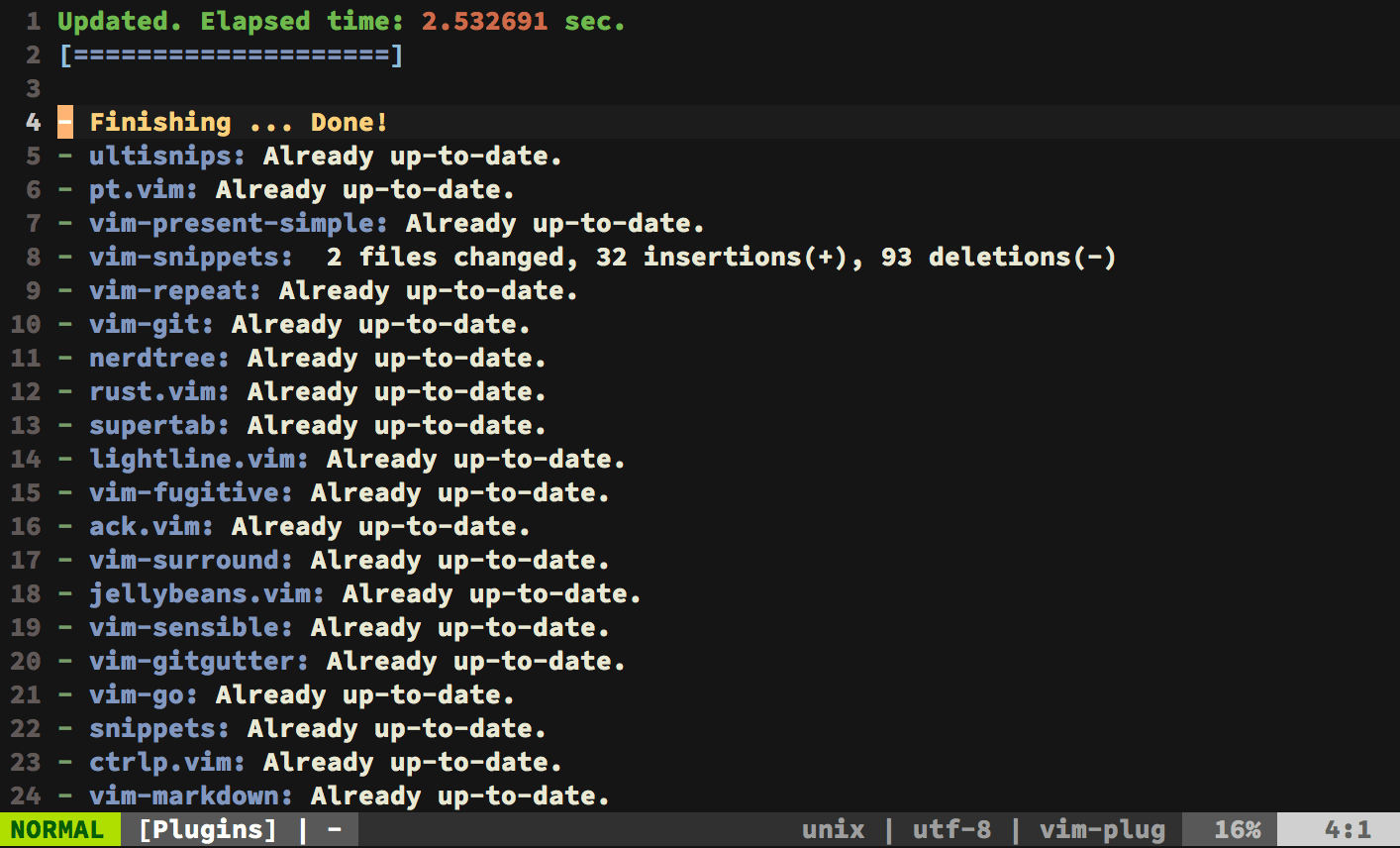
PlugDiff
Examine changes from the previous update and the pending changes
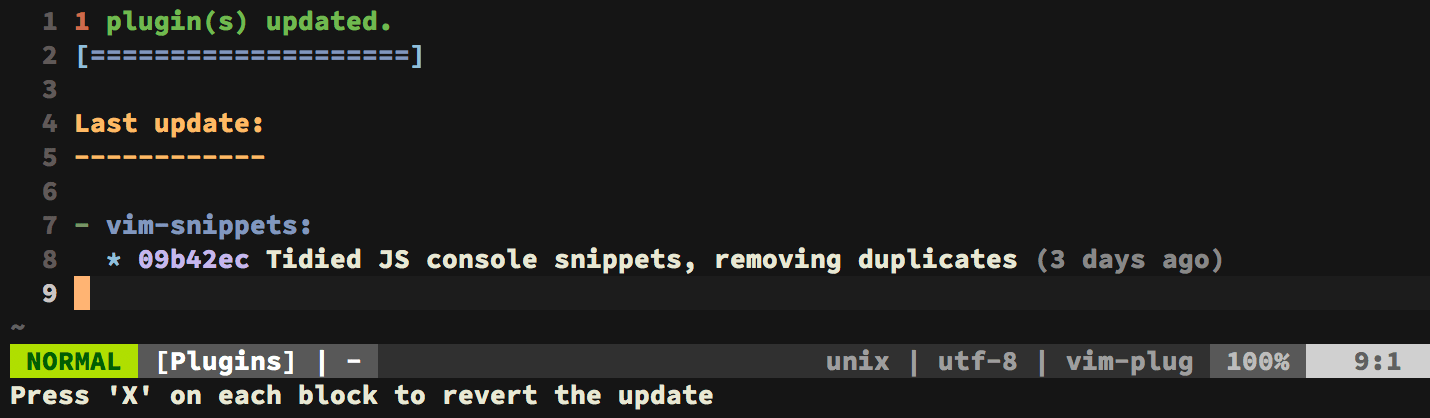
PlugClean[!]
Remove unused directories (bang version will clean without prompt)
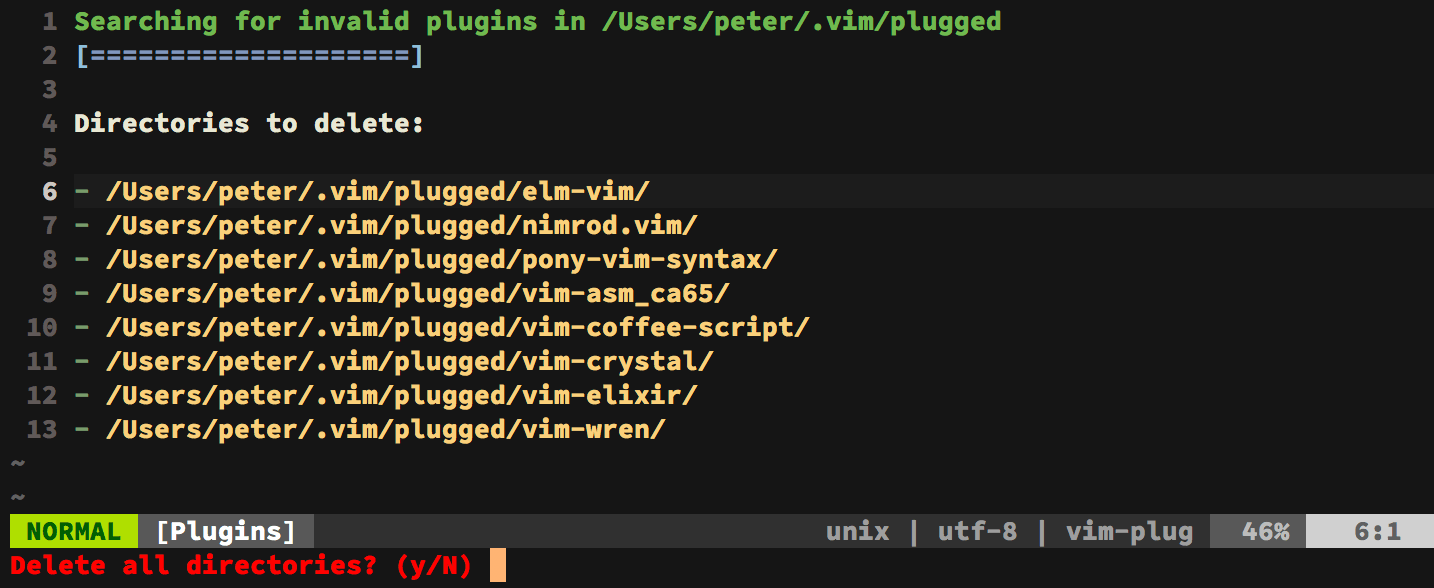
On-demand loading of plugins
On of the main reasons for using vim-plug is its support for on-demand loading of plugins.
" NERD tree will be loaded on the first invocation of NERDTreeToggle command
Plug 'scrooloose/nerdtree', { 'on': 'NERDTreeToggle' }
" Multiple commands
Plug 'junegunn/vim-github-dashboard', { 'on': ['GHDashboard', 'GHActivity'] }
" Loaded when clojure file is opened
Plug 'tpope/vim-fireplace', { 'for': 'clojure' }
" Multiple file types
Plug 'kovisoft/paredit', { 'for': ['clojure', 'scheme'] }
" On-demand loading on both conditions
Plug 'junegunn/vader.vim', { 'on': 'Vader', 'for': 'vader' }
" Code to execute when the plugin is lazily loaded on demand
Plug 'junegunn/goyo.vim', { 'for': 'markdown' }
autocmd! User goyo.vim echom 'Goyo is now loaded!'
Configuration examples
A small sensible Vim configuration
call plug#begin()
Plug 'tpope/vim-sensible'
call plug#end()
Minimal version of my Go development configuration
call plug#begin('~/.vim/plugged')
Plug 'tpope/vim-sensible'
Plug 'SirVer/ultisnips'
Plug 'ervandew/supertab'
Plug 'honza/vim-snippets'
Plug 'peterhellberg/snippets'
Plug 'itchyny/lightline.vim'
Plug 'scrooloose/nerdtree', { 'on': 'NERDTreeToggle' }
Plug 'fatih/vim-go'
Plug 'nanotech/jellybeans.vim'
call plug#end()
let mapleader=','
color jellybeans
set completeopt-=preview
set modelines=3
set nobackup
set noshowmode
set noswapfile
set nowrap
set nowritebackup
set number
set shiftwidth=2
set tabstop=2
set termguicolors
set virtualedit=block
" Open new buffers
nmap <leader>s<left> :leftabove vnew<cr>
nmap <leader>s<right> :rightbelow vnew<cr>
nmap <leader>s<up> :leftabove new<cr>
nmap <leader>s<down> :rightbelow new<cr>
" Tab between buffers
noremap <tab> <c-w>w
noremap <S-tab> <c-w>W
" Switch between last two buffers
nnoremap <leader><leader> <C-^>
" NERDTree
nmap <leader>n :NERDTreeToggle<CR>
" SuperTab
let g:SuperTabDefaultCompletionType = "context"
" UltiSnips
let g:UltiSnipsExpandTrigger="<tab>"
" Go programming
au BufRead,BufNewFile *.go setl filetype=go nolist noexpandtab syntax=go
au FileType go nmap <Leader>d <Plug>(go-def-vertical)
au FileType go nmap <Leader>do <Plug>(go-doc-vertical)
au FileType go nmap <Leader>ds <Plug>(go-def-split)
au FileType go nmap <Leader>i <Plug>(go-info)
au FileType go nmap <leader>c <Plug>(go-callers)
let g:go_disable_autoinstall = 1
let g:go_highlight_functions = 1
let g:go_highlight_methods = 1
let g:go_highlight_operators = 1
let g:go_highlight_structs = 1
let g:go_fmt_command = "goimports"
augroup go
autocmd!
autocmd Filetype go command! -bang A call go#alternate#Switch(<bang>0, 'edit')
autocmd Filetype go command! -bang AV call go#alternate#Switch(<bang>0, 'vsplit')
autocmd Filetype go command! -bang AS call go#alternate#Switch(<bang>0, 'split')
augroup END
